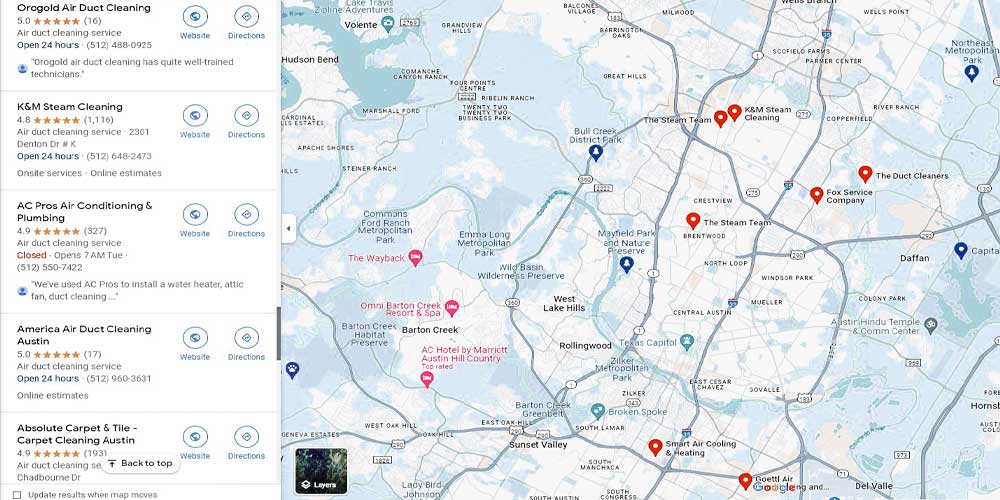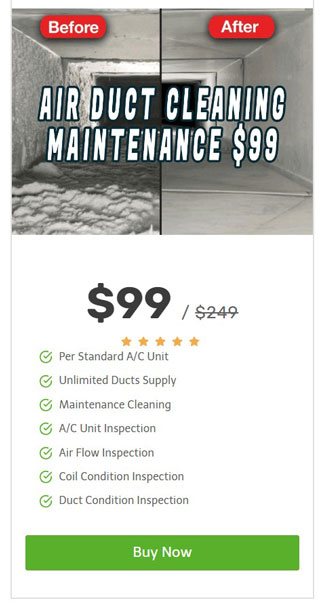In Texas, there’s a widespread issue with entrepreneurs who excessively misuse the Google Business Profile platform, formerly Google My Business (GMB), by listing numerous addresses. This behavior takes me back to the early 00s spam SEO strategies when webmasters would cram their pages with keywords in an effort to elevate their search engine rankings.
Dealing With Google My Business Spam
Few things are as aggravating as a nearby rival deliberately cluttering Google Maps with counterfeit listings for their business. This strategy, if it can be termed as such, constitutes another variant of spam. Companies generate numerous entries for the same entity in an attempt to dominate local map searches. This practice hinders honest small businesses trying to increase their visibility in Google Map rankings.
What methods do companies employ to generate numerous sham listings for businesses?
Based on our experience with fraudulent profile posting, companies tend to use multiple Google accounts rather than relying solely on one account to manipulate a local Google Maps listing. They find it more straightforward to avoid detection, with each account having only two or three fictitious business entries.
Another tactic employed by these businesses is to scout for unused retail properties in desolate neighborhood districts. The fraudulent proprietor of the so-called Google business will register this location as their official address using the Google Business Profile, which remains unaware of the deceit. Furthermore, in order to create the illusion of operating in various urban centers, some businesses resort to securing a virtual address from regional firms that supply post office boxes and courier facilities.
We’ve also observed and documented instances where fraudulent business entries were utilizing the locations of legitimate companies. The proprietors of these companies are oblivious to the fact that a spammer has co-opted their physical address for a business listing.
How To Report A Spam Google Business Profile
Google offers two methods for notifying them of illegitimate business entries that appear in map searches. The most straightforward approach is to employ the “suggest an edit” option to request the deletion of a fraudulent map entry. Should that prove ineffective, Google has a supplementary internet-based mechanism known as the Business Redressal Complaint form for reporting such spam.
Reporting spam listings is a straightforward process, but it’s important not to rush into submitting these reports. Ensure that you first collect sufficient evidence to back up your request for deletion. Merely claiming that there are violations of the GMP/GMB (Google My Profile/Google My Business) standards will not suffice.
Leveraging the “Suggest an Edit” Feature on Business Listings to Identify and Report Incorrect Locations
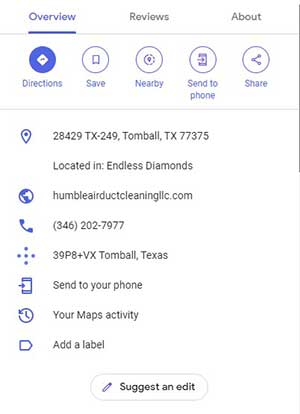
Here’s the simplest and quickest method to notify Google about an illegitimate Google Business Profile or My Business entry. Look up the name of the company on Google Maps to view its information. Select the business that you suspect is fraudulent to review its full details.
Beneath the phone number, there is a hyperlink labeled “suggest an edit.” You can use this link to submit a request for the removal of the fraudulent listing.
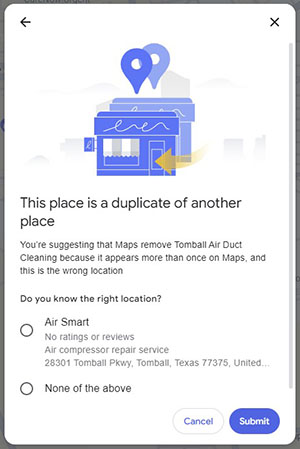
Remove This Place From Google Maps
Once you select “suggest an edit,” opt for the “remove this place” feature. A dialog box will then display, prompting you to select from two possible methods to report a fraudulent business location. Certain reporting choices might necessitate a bit of detective work and the provision of corroborative paperwork.
Duplicate of another place
Begin by choosing this approach if you need to flag a local company for creating numerous bogus addresses. By selecting the option to notify about a “copy of another location,” a selection of establishments that Google identifies as resembling others will be presented to you.
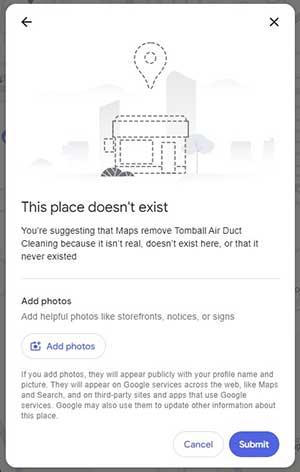
Doesn’t exist here
Additionally, if you encounter a bogus location, you have the option to report it as non-existent. It’s advisable to accompany your report of such an inaccurate listing with photographic evidence when submitting it to Google. The company suggests that relevant photos, which could feature the front of the building, any signage, or posted notifications, be provided to demonstrate that the alleged business is not operating from the specified address.
Utilizing the Google Business Redressal Complaint Form for Flagging a Fraudulent Address
If the posts remain online several weeks after you have proposed changes, or if Google has informed you that it couldn’t confirm the changes, there is an additional action you can take to have the post taken down.
Google Business Redressal Complaint Form
https://support.google.com/business/contact/business_redressal_form
The complaint form that Google has established for reporting business listings is significantly more comprehensive than the basic “submit an edit” feature. It is essential that you supply specific and correct details when filling out the Business Redressal Complaint form.
We advise you to carefully gather the required data and offer ample proof to substantiate your assertion that a business site is not legitimate. Include images, screen captures, and any additional evidence to demonstrate how this fraudulent business entry is having a negative impact on your company and other enterprises in the surrounding commercial zone.
To initiate the process, we have provided the necessary details you need to submit when you’re reporting an inaccurate location.
Instructions for Submitting a Complaint Form for Business Grievance Redressal
Firstly, you will input your individual details:
- Full Name
- Email Address
- Your Business Name/Website that is being impacted
Next, you will supply the necessary information that allows Google to look into the listing:
- Identify the fraudulent activity
- Title (business name)
- Address (location)
- Phone number
- Website address
- URL of the business listing
- If they have multiple, you can enter up to 100 listing links.
- Supporting documents
- Use the file upload to send screenshots or any other data you have to support your claim.
- Detailed comments/explanation
- Please enter as much information as possible about the listing and why you believe it is malicious.
Google will examine the report you submit and, upon determining that the reported listings violate their Google Business Profile listing rules, will proceed to eliminate them from the map search outcomes. The evaluation period for this procedure may extend to a maximum of 90 days.